價格:免費
更新日期:2019-04-26
檔案大小:16 MB
目前版本:2.0
版本需求:需要 iOS 10.0 或以上版本。與 iPhone、iPad 及 iPod touch 相容。
支援語言:英語
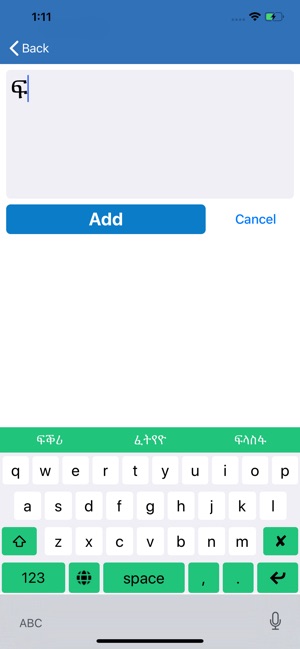
Tigrigna keyboard - Tigrigna Input Method enables you to type in geez (Tigrigna phonetics).
How to use:
1. Launch the Settings on your iPhone or iPad.

2. Tap on General.
3. Tap on Keyboard.
4. Tap on Keyboards at the top.
5. Tap on Add New Keyboard...
6. Under Third-Party Keyboards, tap on Tigrigna Keyboard.
支援平台:iPhone, iPad
